Ways to connect a flash drive to a computer or laptop
USB flash drive - in this publication we will look at what it is and how to insert a USB flash drive into a computer or laptop.
To perform this operation, you need a set of three things - the USB flash drive (drive), USB port and computer (laptop).
And for a proper understanding of the process itself, let's pay attention to some details:
Storage device
Wikipedia gives the name "USB-flash drive" to the flash drive.
Its use is primarily related to the transfer or storage of information. That is, they first write down the information, then they can store it for some time, and, if necessary, rewrite it somewhere else.
It is clear that when recording data, they are accumulated.
Structurally, the main components are a connector, a memory chip and a controller:
A memory chip is visible in the foreground. This, in fact, is the part where what the user needs is stored and recorded. The type of this chip is called flash memory, hence the name of the device.
In the background is the controller.
Well, and finally, why is USB and what is it? USB (UNIVERSAL SERIAL BUS, English) is a universal interface that allows devices to connect with each other. The translation sounds like - "universal serial bus."
In the following picture, parts of the gadget are discussed in more detail. In particular, pay attention to the connector (denoted by number 1) - it is he (being a “mother”, since there is a cavity inside it) should embrace the protruding area of the “port-father” (we will look for it, considering the computer / laptop)
- USB connector (1);
- Microcontroller (2);
- Control points (3);
- Memory chip (4);
- Quartz resonator (5);
- LED (6);
- Space for an additional memory chip (8).
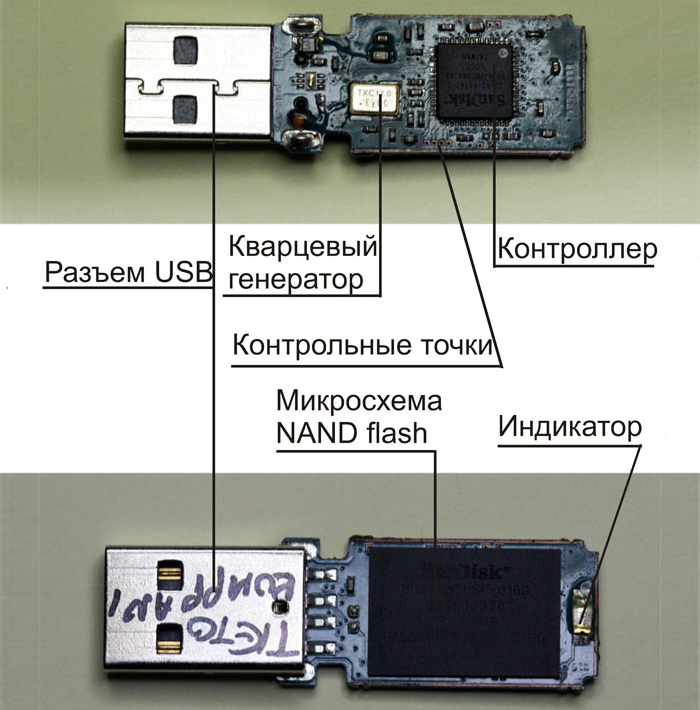
Port dad and his white protruding cavity:

Find the right port
In order to properly connect a computer with a flash drive, you need to find the port that is intended for it.
However, there are several varieties.
Without going into varieties of types, standards, flash drive modes, you can unmistakably find the right one using the simple "poke" method based on the rule - without extra effort, the flash drive will not enter the wrong port!

But there are tips:
In the system units (computer), the corresponding sockets can be located both on the back side and on the front side.
On laptops can be located on any end side:

We all use removable drives connected via USB. However, sometimes their exploitation poses some questions to users that require immediate resolution. Let's start with the basics of computer literacy and see how to connect a USB flash drive to a computer, as well as analyze what problems may arise and how to solve them.
Drive connection
To open the USB flash drive on the computer, you need to connect it through one of the USB ports. All modern system units have such connectors on the front and rear panels, so you can easily find the port you are looking for. Similarly, you can connect a USB flash drive to a TV and other multimedia devices.
When connected and correctly detected at the drive, the indicator light usually lights up.
As soon as the system recognizes the USB flash drive, an autorun window will appear on the screen, in which you will be asked to choose what you need to do with removable disk. To view its contents, click on the item "Open folder".
Copying, deleting and modifying files stored on a flash drive is done in the same way as through ordinary Windows Explorer, so these processes do not require any further explanation.
Possible problems
Connecting a flash drive - the process is extremely simple, but sometimes it ends with the fact that the device does not appear as a removable disk in the system.
The reasons for this unpleasant situation can be different - from damage to the file system of the drive to a lack of power to the USB port.
Flash drive out of order
One of the most common and unpleasant reasons - damage to the flash drive. To verify this, try to connect the media to other computers: if it is not defined anywhere, you will have to think about how to restore the USB flash drive and download a special program. 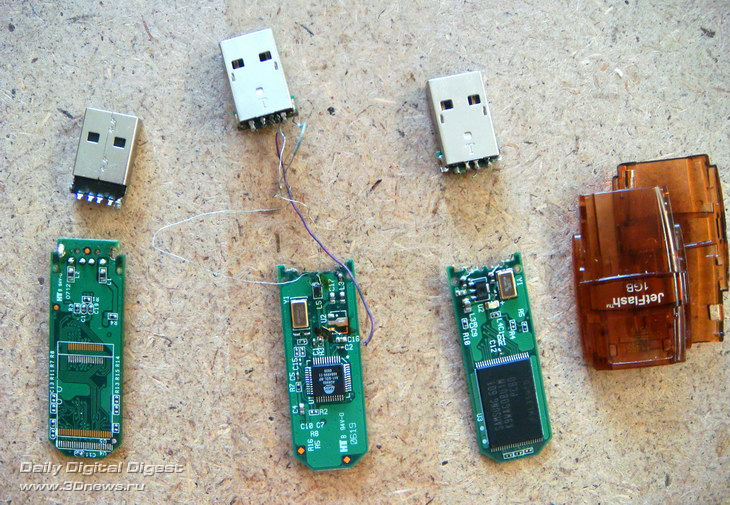
System unit
Often the flash drive is not detected if the user connects the drive through the ports that are located on the front panel. system unit.
The fact is that these connectors are not always correctly connected to the motherboard, and therefore the system simply does not see them. 
Solving the problem - remove the cover of the system unit, find the contacts from the front USB ports and set them to motherboard. An alternative way is to use connectors.USB, which are located on the rear panel; with them there will be no such problems.
Remember: if you decide to connect USB to your computer by adding several connectors with the help of a built-in board or hub, you may encounter a problem of elementary power shortage.
More USB -the devices are connected, the more energy they consume. Therefore, try to disable unused equipment at the moment: for example, speakers or a printer, if it works through the interfaceUsb
Match letters of different devices
If you figured out how to connect a network drive, and actively use this knowledge, then when connecting a flash drive you may encounter one interesting problem - the system tries to assign a drive letter that is already used by another device (usually just a network drive). 
The result of such a system error is the inability to properly connect the flash drive. You can solve this problem quickly enough:
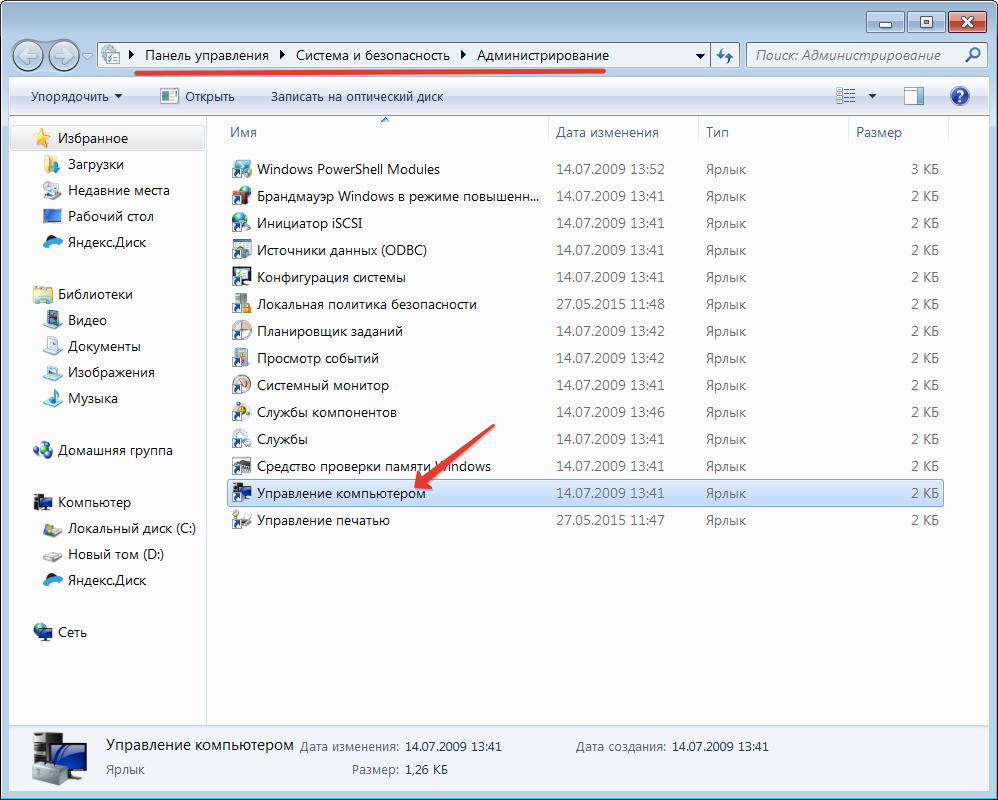
Specify a letter that is not used by other disks (virtual or physical). After saving the changes, the flash drive should be normally determined by the system and run.
Driver problems
A flash drive is the same hardware as a mouse or keyboard, so drivers are required for its operation. However, you do not need to install them separately - everything you need software for USB sticks is added along with the drivers of the motherboard.
If the drive is not detected:
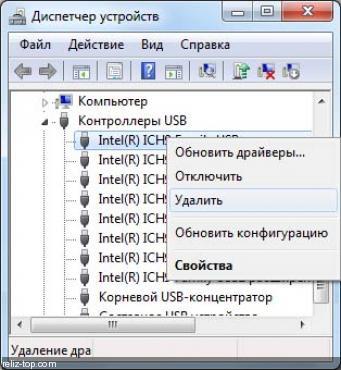
Viruses
Another reason that the USB device is not detected by the system can be a virus infection of the computer. 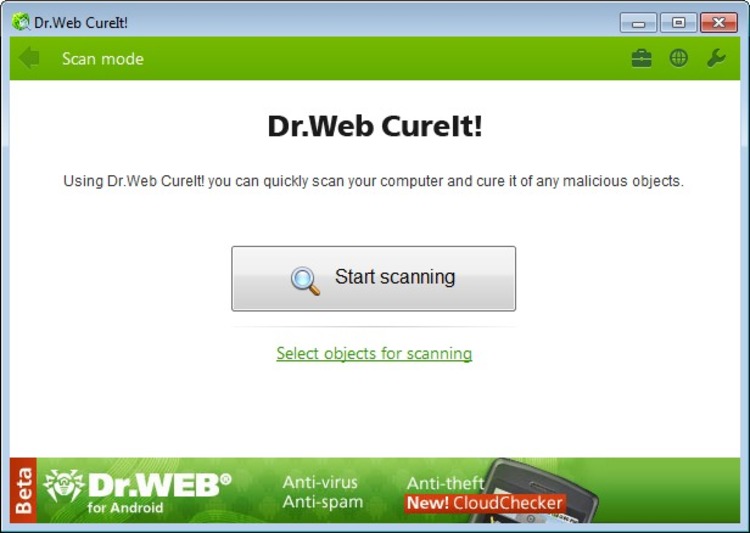 Check your system with an installed licensed antivirus; Download the free curing utility Dr. Web CureIT and scan your computer with it.
Check your system with an installed licensed antivirus; Download the free curing utility Dr. Web CureIT and scan your computer with it.
Remove or disarm all detected threats and try connecting the USB flash drive again. The drive, by the way, will also be useful to check for viruses, so as not to infect your computer again.
Drive off
A flash drive needs to be correctly not only plugged in, but disconnected - then problems with its definition by the system will not arise exactly.
You can not just pull out the flash drive from their USB-port - so you can damage the files written to it.
Disabling removable media and its subsequent extraction is a specific algorithm of actions that every user should remember:
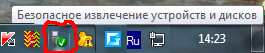
Users sometimes find that when they attempt to safely remove a device, an error message appears on the screen. Usually, this message indicates that the files recorded on the flash drive are running in some other application on the computer, and until you complete their work, the drive cannot be correctly disconnected. 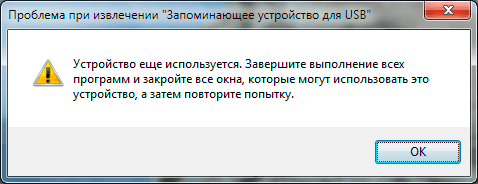
Close all programs that can use files from a flash drive and terminate their processes through the Task Manager. After that, you can again try to remove the device from the computer.
07.04.2014
Gone are the days when floppy disks and disks were used to transfer information from one computer to another. Now all users actively use flash drives, as the information in them fits quite a lot. Even beginners now know how to connect a USB flash drive to a computer and reset it to non-information. But sometimes it happens that a computer flash device refuses to see. If there is no other flash drive with the same information, you have to figure out what could happen and why this flash drive is not detected by the computer.
Comp does not see the flash drive
In fact, the reasons for which the computer does not see a flash drive quite a lot. For example, flash drives also tend to fail, as well as any other electronic devices. This happens for the reason that once the number of write cycles in the cells reaches its extreme limit and, as a result, the carrier begins to collapse. In this case, you just have to go shopping for a new flash drive. But in cases where the flash drive does not open due to the fault of the computer, problems can be identified and correctly resolved. Probably all faced with such a problem when connecting mobile phone The flash drive standing in it was not recognized by the computer. Most often, this was due to the lack of the necessary drivers in the operating system that support this phone model. Typically, well-known manufacturers create special programs with which you can connect phones to a computer and drop various information on a USB flash drive in a phone. Such programs usually go on a disk with the phone. If there is no such disk, then it is enough to go to the manufacturer’s website and download all the necessary drivers and software there so that the computer can see the flash drive.
Flash drive does not open
If the flash drive does not open on the computer, then the reason most likely lies in itself, and it costs, find out what exactly is the cause of these failures in work. The first step is to make sure that the flash drive is correctly inserted into usb port. If the flash drive has a LED, then when properly connected, it should light up. If this glow is not present, then the ports themselves may be wrong, i.e. all the fault of the gland. And if the LED is on, but the message about the new device does not appear, then the reason lies exactly in the operating system. The computer may also not recognize the flash drive due to the fact that USB is disabled in BIOS. You can check the USB flash drive on another computer. If everything is in order there and the drive is detected and working, then the device is fully functional.
And how to connect a USB flash drive to a computer, if there are no other alternatives to transfer information to this computer? If the LED on the flash drive flashes, then you need to deal with usb portsand. Usually the flash drive is not detected due to lack of power on the bus. This can happen if there are so many devices in the computer that are simultaneously connected to the usb ports. Then, for the correct operation of the flash drive is not enough current. Therefore, it is better to conduct an experiment and disable some devices from the computer's usb ports. If the flash drive is not detected when connected to the front ports, then you can try to connect it to the rear ports, since the front ports can be connected with weak wires. For each user, it is no secret that flash media also has its own letter, like all disks connected to the computer. Because of this, it may happen that the letter assigned to the flash drive is already occupied by some disk on the computer. How to operating system It should automatically assign another letter to the flash drive, but due to failures this does not happen and the media will simply not open on this computer.
