Accidentally deleted Yandex mail what to do. How to recover old mail.
Internet resources are so useful for a person’s life that even an email account, for example, as popular as Yandex, allows not only sharing information, but also storing it on the disks provided by the service. For this reason, it is very important to always have a password on hand to protect account and important personal information. What to do if for some reason you can not access your account? There are several ways to restore Yandex mail. Knowing them, you can not worry, even if you lost your password.
How to restore access to Yandex
Some even have more than one email box, but several: for work, personal or other purposes. Such benefits are very convenient for humans. Although browsers offer an auto-fill feature, it doesn’t save the user from the following problems:
- hacking, when the old combination of security characters is no longer suitable;
- a person has forgotten the password from the mail and cannot remember in any way, and when clearing the browser's cache memory, it must be re-entered.
By phone number
Some users are interested in - where is my mail on Yandex? To open it, you need to go to the main page of the search engine. There you can log into your account and get lost access to it. The easiest way is for those who have a mailbox attached to their phone. The number must be linked in advance. When registering, do the following:
- In the "Mobile Phone" box, enter your number and click "Get Code".
- After that, a special combination will come to the phone.
- Another window opens where to enter the confirmation code. After completing the registration number will be tied to your mailbox.
If you have done such procedures before losing access, you can easily get it again. To do this, use the following instructions, how to hack your own box:
- On the main page of the search engine, click on the question mark in the field where the password should be entered. The access recovery page will open.
- Enter your username and characters displayed by the system.
- In the field that opens, write 10 digits of the number that you previously tied to the mailbox, and click "Get Code."
- You will receive a message with a combination of numbers that you need to enter in the last window.
- The system prompts you to enter a new security combination.
Without phone
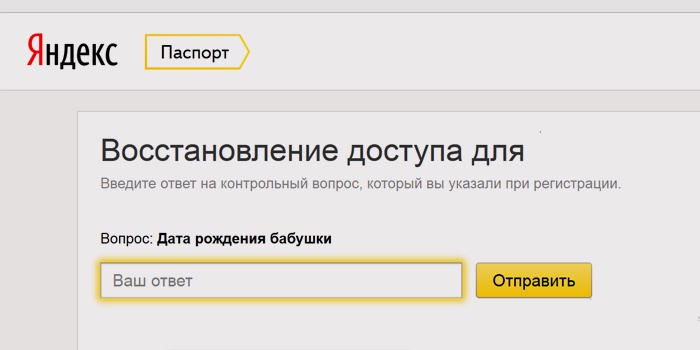
If the number is not associated with an account, another way to recover the password comes to the rescue. When the electronic is registered yandex mail ru, the user is prompted to enter the answer to the security question. The system offers its own options, such as "Mother's maiden name" or "First pet name", but you can formulate a personal question and the answer to it. The latter should know only you yourself. How to recover mail on Yandex on a secret question? On the same recovery page you need to enter a secret answer and come up with a new combination.
Through customer support
If the above methods, how to restore Yandex mail do not give a result, you will have to contact the service support service. There are two options for feedback. The first is the access recovery form. Yandex Mail technical support works on the Internet around the clock, so in order to get lost access, go through the following steps at any time:
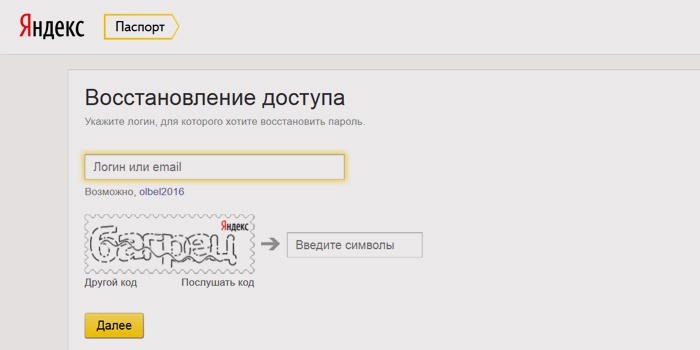
- At the bottom of the access recovery page, click Help.
- A new window will open with a description of how you can restore mail to Yandex. Click on the phrase "access recovery questionnaire". It is highlighted in blue and leads to another page.
- Fill in the proposed fields as much as you remember your account details.
- Attach a personal photo of you and your passport.
After that, the application for restoration will be considered by the service. It happens that Yandex mail does not open in the browser after changing the security combination. Then they recommend to check your computer for viruses and update your browser. If the mailbox does not load after that, use the second option - try dialing the Yandex support phone and call. For the Russian regions there is a hot line that does not allow the user to be alone with the problems that arise. For the answer to your question, call the toll free number 8 800 333 96 39.
How to change password
The above methods can simply change the protective combination. There is another way to change it when logging into your account has already been made. To do this, follow these simple instructions:
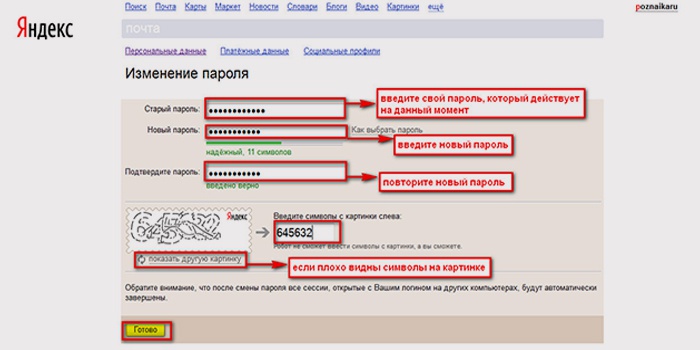
- On the main page of the search engine, click on the mail login. In the highlighted window, select "Passport". Or on the page itself mailbox in the upper left corner, click on the settings, where select the "Security" and then "Change Password". Here you can find recommendations how to come up with a complex password to protect against hacking.
- After that, on the page on the right, click on the item “Change Password”.
- A new page will open, where you will be asked to write the old password first and then the new one. It remains to enter the confirmation characters and click "Save."
How to recover deleted letters in Yandex mail
If at one point you found that the letters disappeared from the Inbox folder, then they fell into another place: Spam or Deleted. One option to find out where they are is to search for the sender's postal address. If you find emails in deleted emails, it is possible to restore them, but only on one condition that they were sent to this folder less than a month ago. To return important messages to their place, select them, right-click and, selecting "Move to folder", determine the place of movement.
How to delete Yandex mailbox
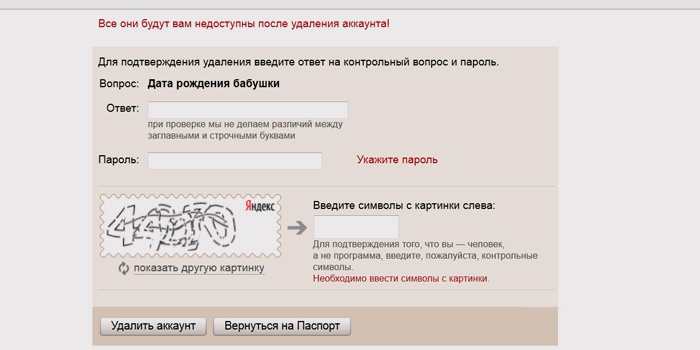
If the account is no longer necessary, you can delete it. To do this, log in, and then open the mailbox passport. In the rightmost column, find the last item “Delete” and click on it. You will then be asked to read the deletion information, enter the answer to the secret question, the password and the confirming combination of characters. The last thing to do is click Delete. Done! It remains only to wish the service good luck, but without your mail.
Video: how to enter the mail in Yandex
In numerous mail services and passwords, everyone can get confused. It is not excluded the appearance of unscrupulous people who break open the boxes. It is necessary to restore personal mail every time. What to do for those who first encountered a problem? Check out the useful video below, where you can solve the problem yourself, how to restore mail to Yandex.
views: 56982How to recover a password to a long-forgotten mail. Do not remember the password, the secret question? We will analyze how to recover mail on Yandex mail.
How to recover mail on yandex.ru?
Consider how to restore the mailbox on Yandex .
1. To restore the mailbox on Yandex, go to: yandex.ruand click on the link "Remember password".
2. In the Yandex mail recovery field that appears, enter in the line login - the name of the mailbox to be restored. Next, enter characters on the picture and click "Farther".
Attention!
If a You saw the information that the user does not exist as in the figure below:
then you incorrectly entered the name of the mail on Yandex! Try to remember the name of the mail you want to recover or contact the people with whom you corresponded, they may find letters from you in their mailboxes and tell you the name of your mailbox.
If a You receive a message stating that your login is blocked, you need to contact Yandex support service at the link http://feedback.yandex.ru/ or http://feedback.yandex.ru/?from=blocked.
4. The last step to restore mail on Yandex is to enter new password and to repeat him in the line below and click "Done!".
So! We figured out how to recover mail on Yandex!
How to restore mail to mail.ru?
Consider how to restore mail on email .
1. To restore the mailbox on the mail go to: mail . ruand click on the link "Forgot your password".2. In the mail recovery field that appears, enter name restore mailbox and click "Further".
Attention! If error information appears, you have entered the mailbox name incorrectly! Try to remember the name of the mail you want to recover or contact the people with whom you corresponded, they may find letters from you in their mailboxes and tell you the name of your mailbox.
Attention! If you have used the recovery box for the last three days, a window will appear as in the figure below. You must click on the link "Customer Support". A window will open in which you need to fill in the fields and click the button. "Send". Within three working days, a link to reset your email password will be sent to the address you provided.
4. To complete the recovery of mail, it remains to come up with a new password and enter it into the lines new password and repeat new password.
Everything! We have figured out how to restore the mail on the mail!
Ways to restore lost mail on various resources: Yandex, mail.ru, gmail.com, on Rambler.
Navigation
There are times when you need to restore lost mail account. How to do this on different resources, try to tell below.
Lost email can be recovered!
Recover deleted email on Yandex
- Option number 1 (mailbox deleted by the user)
The account and mailbox on Yandex are made out on the resource at the same time. In the event that you accidentally deleted your mailbox, it is possible to restore it, but there are no stored files. - we enter Yandex - account
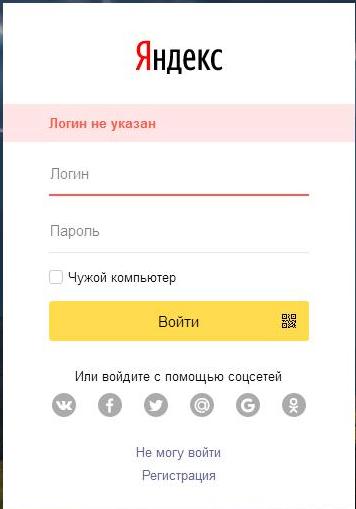
Login to Yandex - account
- press the key "Creating a mailbox"
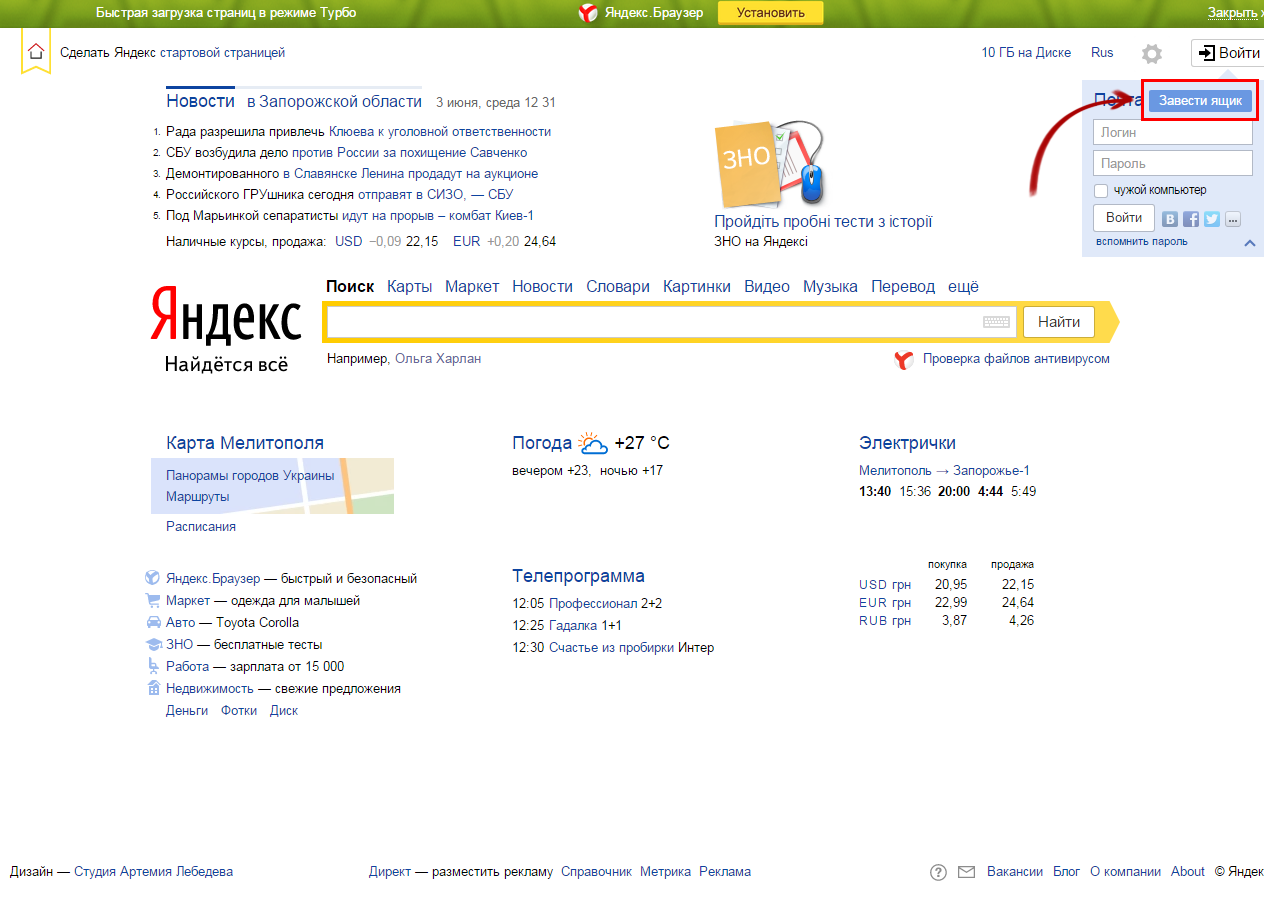
Mailbox Creation Key
Option number 2 (mailbox and account deleted)
- wait three months for your account to remain
- register with the same name (if the name will not be used by another person)
Option number 3 (removal of the box in the absence of activity on it by the user during the contractual time)
- Yandex, specifying personal data, problem, second email address
- yandex support address link
- wait for the answer with instructions
Option number 4 (removal of the box due to spam, virus, suspicious messages)
- write to the technical support service Yandex by analogy with the previous version, on the problem of installing the box
Yandex technical support service, Feedback service
Note: Do not forget to compile the required personal information, the answer to a secret question, that is, what you specified during registration.
Recreation of remote e-mail on Mail.ru
Method number 1
Sometimes, with incomplete removal of correspondence, information remains in the virtual basket. Therefore, it is worth looking at it.
- enter the page Inbox
- press option "Basket"
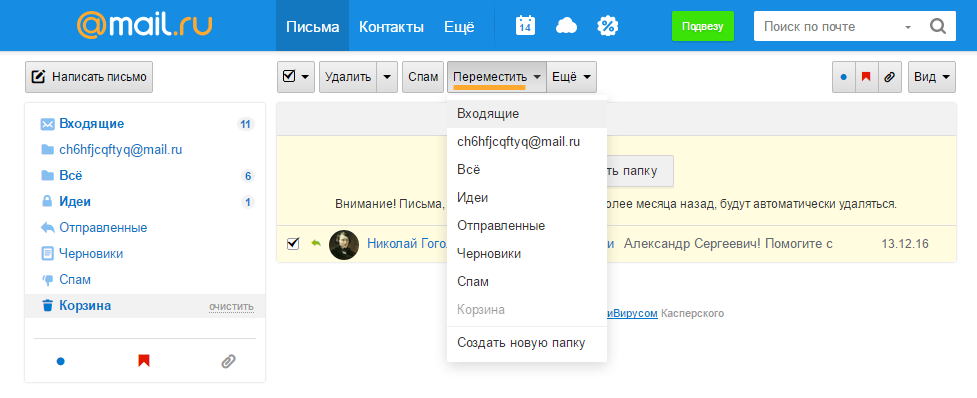
View the “Recycle Bin” section
- check found letters
- press key “Move”
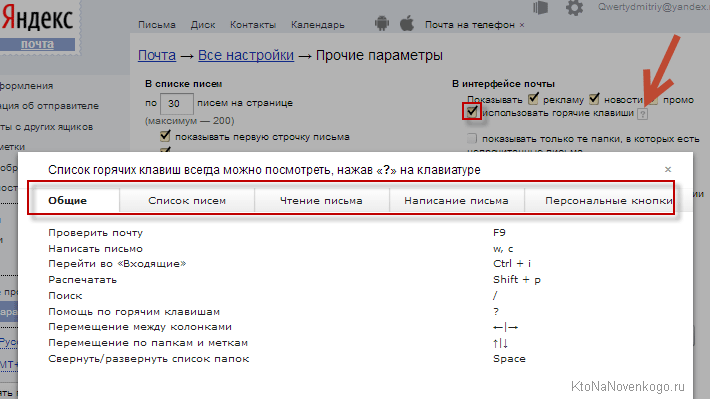
Press "Move"
- specify the file where the recovered from the recycle bin will be located, correspondence
Method number 2
When using a mail resource Microsoft Outlook
2003/2007, you should check the resource settings. Sometimes, users forget to activate the icon "check mark"option "Save emails on server". In this case, all incoming correspondence is deleted from the information repository.
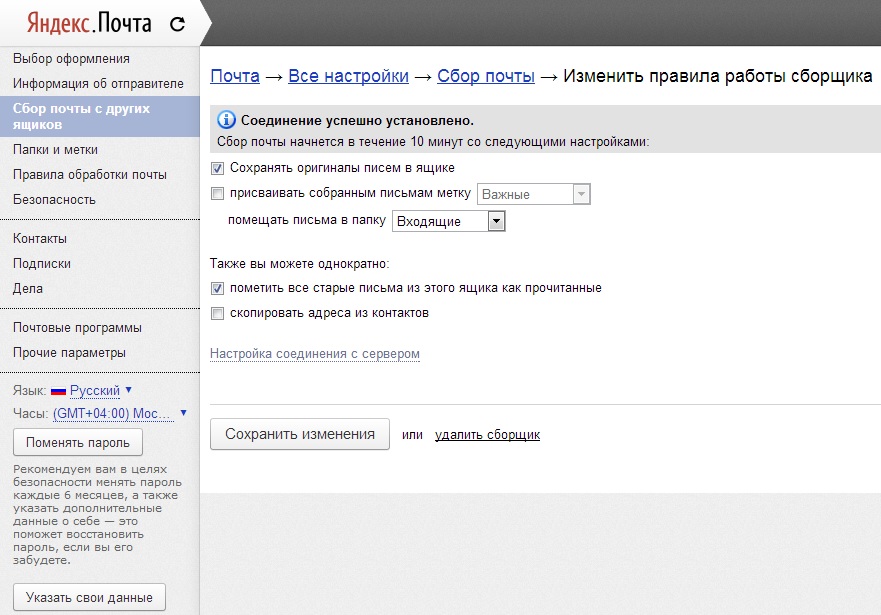
Option "Save emails on server"
Scheme for this case:
- check if there are any deleted letters in the mail resource
- change account settings to save incoming correspondence in the information store (server)
- issue an additional account in the mail system according to the protocol IMAP, as a result of registration of which, on mail server two boxes of the same address will work according to different protocols
- activate mail in a new account by duplicating folders similar to folders on the server
- copy in the mail system correspondence from the account in the folder of the new account
- re-activate, mail in the new account so that the correspondence appears in the storage (server)
Method number 3
This method involves recreating deleted letters using the action log.
Scheme:
- go to section "Mail Settings"
- press sub key "Password and safety"
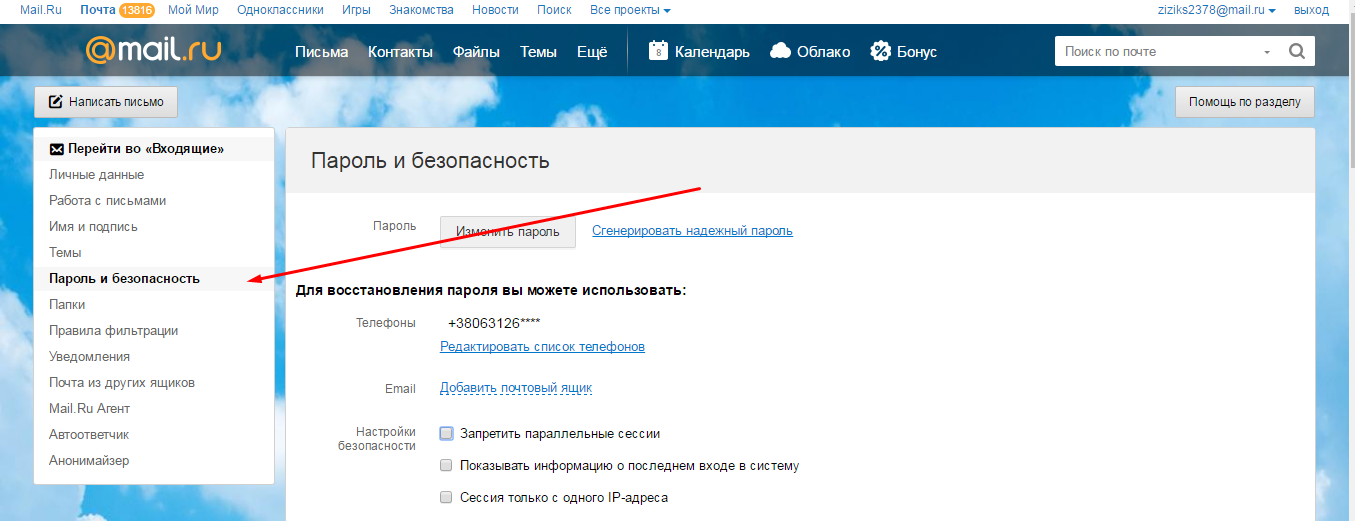
Subsection "Password and Security"
- put an icon in the section " Security Settings"
on option "Show a list of actions in the box"
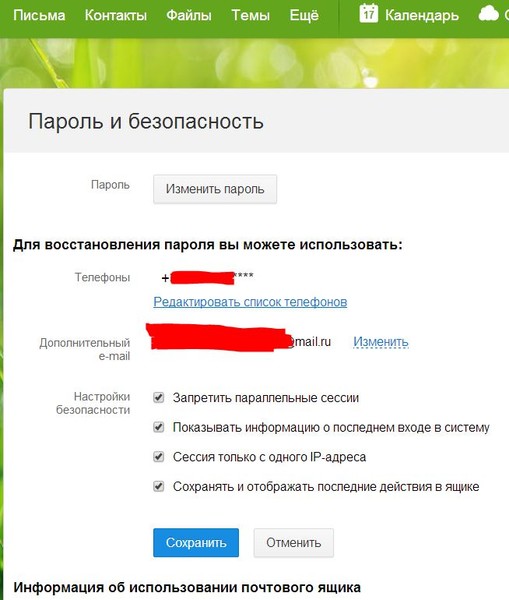
Put the icons in the section "Security Settings"
- press key Okay or "Save" to save
- re-enter option "Password and safety"
- find the section "Mailbox Usage Information"(below), which shows the operations carried out in the box
- if you have determined that you have not performed certain operations, change the password, disable authentication, thereby protecting the mail from being cracked by scammers
Recreate gmail.com deleted email
In the case when the mail or account is recently deleted, you can use the service Google play and others to restore it.
Scheme:
- sign in to your account gmail.com
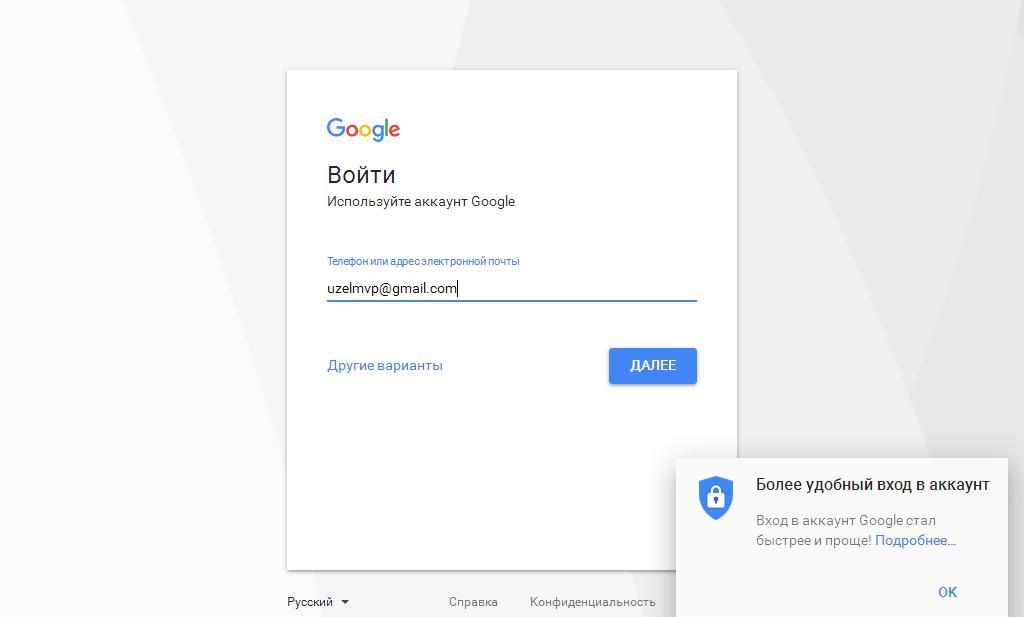
Login to gmail.com account
- login password recovery page
- activate by pressing the option “There are other problems when logging in”or "Difficult to answer"
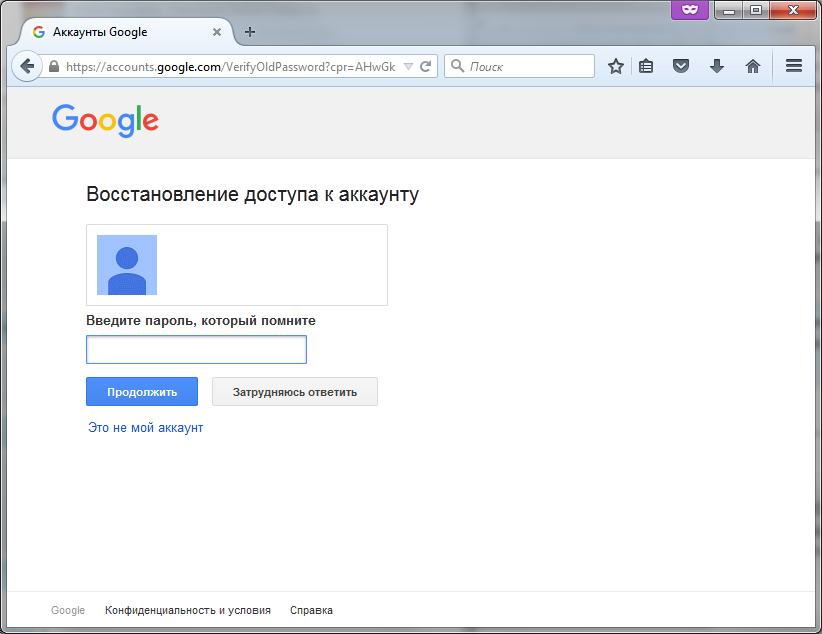
Password Recovery Page
- press key "Confirm"
- follow the instructions on the screen to restore your account.
Recover deleted email on Rambler
There are several ways to restore lost mail. Rambler.
Method number 1 (using a mobile phone number)
- try to log in
- activate line "Forgot your password?"
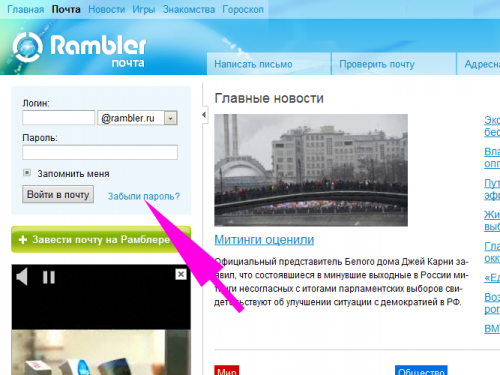
Activate the line "Forgot your password?"
- view the accounts window that opens
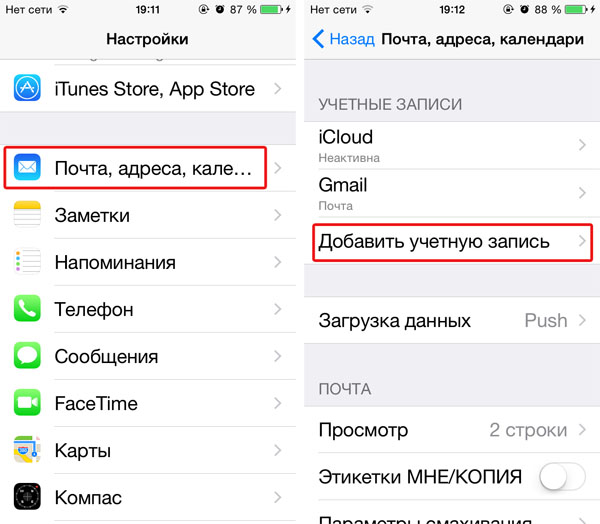
Account page
- enter the phone number in the appropriate line
- wait for the message on the phone about the access code in the mail
- enter the code in the special line
- create and enter a new password, confirm the password, again
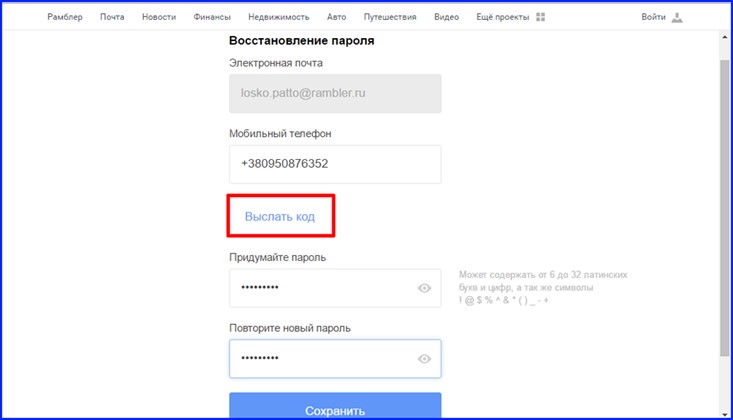
Enter the cell phone number, confirm, wait for the message with the access code, enter the new password, confirm.
Note: Unfortunately, if you lose your login, you will have to contact the technical support service. Rambler.
Method number 2 (contact support service)
- write to the support service using the resource contacts Rambler
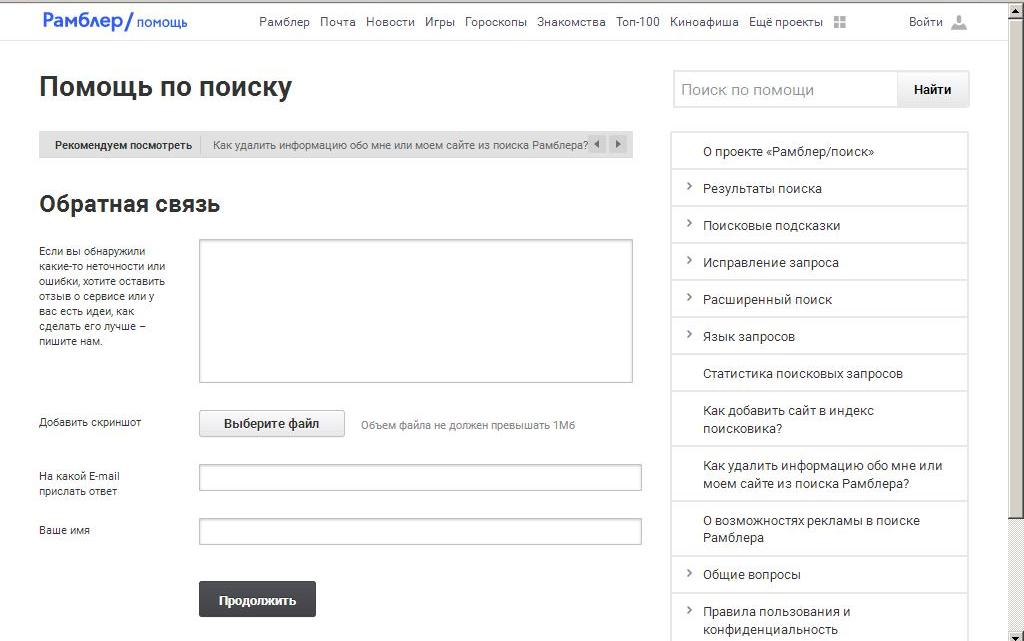
Feedback Service (support) Rambler
- answer the required questions: secret question - answer, old login, approximate registration date, name of the provider providing access to the Internet, approximate date of the visit and others
- wait for a response from the support service with a new password
Note: Waiting may take up to several weeks.
Method number 3 (non-template installation method)
- contact technical service Rambler contact information directly to speed up the recovery process
- call by number 7 495 785 17 00
voicing the problem
Send the questionnaire to the necessary questions in advance
Instruction
Register an account on Yandex consists of two steps. When inventing your login at the first stage, try to choose one that will remain in your memory for a long time. If the password to the mail can still be recovered, then with the login in most cases problems arise. Remember this.
At the second stage, you will be asked to select a security question, specify the address of an alternative mail boxa and enter the mobile number. Do not disregard the designated fields, they are needed to recover the password. Decide which method suits you best, or fill in all the fields, so you will have more chances in the future.
If you decide to provide a phone number, you will need to confirm it. You will receive a message with the code. Enter it on the appropriate page, it will be linked to the account on Yandex. If in the future, change the phone number, open a passport with personal data and enter a new number. The same applies to the address of an alternative postal boxbut.
When there is a need to restore mail, go to the Yandex service at http://mail.yandex.ru and click on the “Remember password” link in the left part of the tab. On the access recovery page, enter your e-mail address in the empty field, enter the verification code and click on the “Next” button.
On the next page, you will be offered ways to recover your password: by answering your secret question, sending messages to a phone number, or sending a password to your second email address. box. Mark the necessary option with a marker and click on the “Next” button. Follow the instructions that appear.
In the case when you remember the password, but forgot the login, restoring access is much more difficult. Contact friends who may have received emails from you, they may have your email address. Or write to the support service. If you have filled out the questionnaire in detail during registration, Yandex employees will probably be able to find your login in the system.
Long did not look into the mail box and forgot your login details? The situation is unpleasant, but reparable. The main thing - do not despair. Access recovery e-mail perhaps almost anyway.
You will need
- - registration on the postal service "Rambler".
Instruction
If there is a problem with the password on the Rambler, do not worry too much. This account is easy to restore. At the very least, the password can always be changed. To do this, on the main page of the postal service, in the window for entering credentials, click the link that says “Forgot your password”, after which you will automatically go to http://id.rambler.ru to change your password.
The first step in the process of restoring access to mail is that you will need to enter your login that you use on the “Rambler” in a special field and enter the characters from the image confirming that you are not a robot. If the inscription is difficult to disassemble, update the image by clicking on the link "Show other characters." Then click "Continue."
In the next window, answer the security question that was specified during mailbox registration. Write the correct version and go to the next page by clicking the "Continue" link.
The third recovery step will require a new password from you. Enter it in the top line and duplicate it in the second. Please note: the password must be complex, secure and consist of 6-16 characters in length - English letters, numbers and special characters. Russian letters in the code can not be included. In order not to forget the password, save it to your phone, text document or address book. Then click "Continue" again.
This completes the password change procedure. And on the next page you will be asked to return to the mail. Click the appropriate link, it is located in the upper left corner. After the transition you will find yourself on the main page, where you will need to re-enter your username and have a new password. In order not to constantly enter your credentials for logging into e-mail, on the main page of the Rambler service, tick off the “Remember password” message.
If you do not remember your login, then only Rambler service support will help you. To restore your e-mail will be possible only with the introduction of all the data specified during registration. Otherwise you will have to create a new box.
Registration of a new e-mail will be required even if the old mailbox has been deleted.
note
In the email, you can change only the password. Login remains the same.
The large Russian search engine Yandex offers its users a variety of services, including the creation of their own electronic mail box. And their number can be absolutely unlimited.
Yandex Mail is one of the most popular and convenient mail services, distinguished by its simplicity and high degree of security. This service has a fairly well-developed protection mechanism, so if you lose access to your account, you can quickly resolve the issue of how to restore mail on Yandex.
In order not to lose access to the email box, try setting up Yandex mail in Outlook. Set the program to automatically login to not enter the password, and use your account without a browser.
Password recovery
To open the security key recovery form, follow the link. Enter your login and write in the special field the characters shown in the picture.
You can return access in three ways:
- Use the code that comes to the account associated mobile phone number.
- Answer the secret question.
- Specify a backup email address.
Depending on what information you added to your profile during registration, you will automatically be offered a password recovery method. For example, if you tied to your account mobile phoneA form will appear where you need to specify its number.
Enter the number and click "Send" to receive a message with a code. 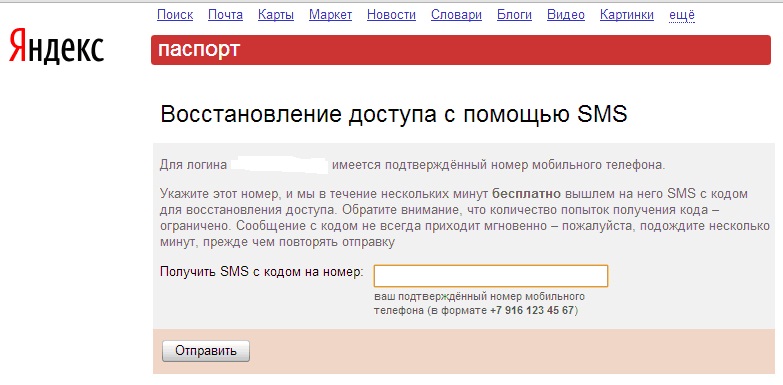
Enter the code in the special field and click "Next". You will be prompted to enter a new password. Write it and click "Finish" to complete the process of returning access to your mail account. 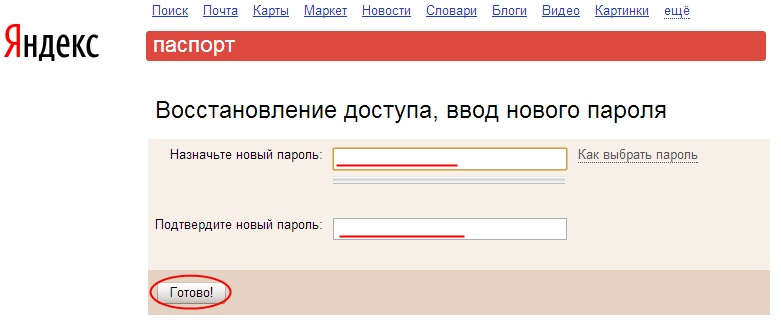
Login recovery
Usually login is displayed as a hint in the form of a password recovery. However, this feature only works if you have recently used your account.
If you do not remember your username, ask one of your recipients to look at it and send it to you.
If you have not used your account for a long time and have never sent anyone a letter from him, you will have to contact support. Use a special feedback form, describing your situation in detail and specifying the address of an available mailbox to which you want to receive an answer.
Useful information
The terms of the agreement state that if no actions have been recorded on your email account within six months, then it is automatically deleted from the system. In this case, you can not restore it - you will have to register again.
However, in reality, this condition practically does not work. Even if you do not send letters yourself, you will definitely receive notifications from sites where you used your e-mail for registration. Therefore, you profile will be active, and therefore the administration will not be able to deactivate it. Therefore, you can only delete Yandex mail yourself; without your knowledge, it will not disappear anywhere. 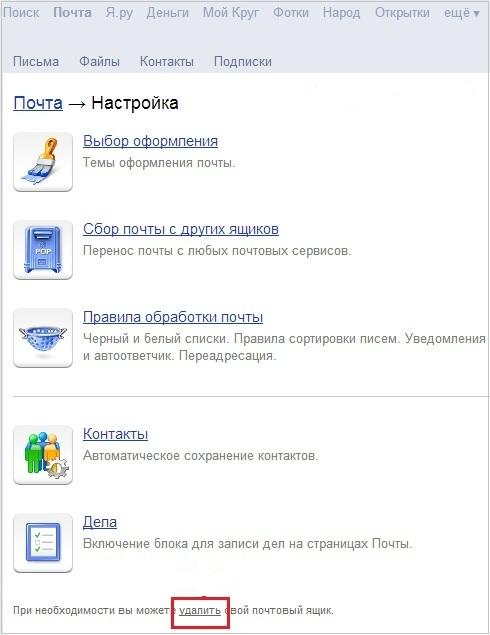
If, after removing the e-mail box, you suddenly change your mind and want to return it, then it is better to contact the administration of the service with this question. You can create a new mail account, but you will not find any old correspondence on it, since it is destroyed along with the mailbox.
