How to set a daily traffic limit. Traffic
If you use a USB modem to access the network or temporarily make the phone an Internet source, then the Windows 10 limit connection will help to save traffic. This option also has an application value: setting a limit connection prevents the system from downloading updates.
Setting limits
At first we will look at the standard procedure for setting up a limit connection. It works when used wireless network or USB modem / phone as an access point.
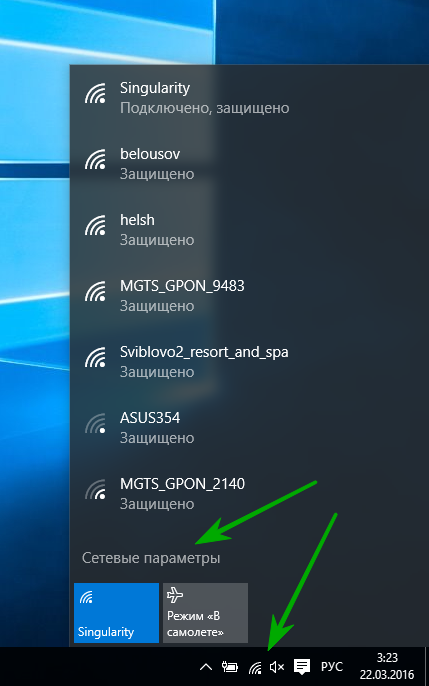
The traffic restriction feature is also supported on Windows 8, although many users are not even aware of its existence.
On the "eight" to enable a limit connection, you must call the right-hand menu and go to the "Parameters".
Then click "Change computer settings", go to "Network" and click the "Connections" tab. Select the connection you need and set up a limit connection in the “Data usage” field.
Ethernet limit
If the computer goes to the Internet via an Ethernet cable, then it will not work to limit the traffic. This is logical: why save traffic if used the local network with unlimited tariff? But, as mentioned above, the limit connection allows you to turn off the automatic update of system components. Therefore, if you want to use this feature on a computer with an Ethernet connection, you can use a little trick.
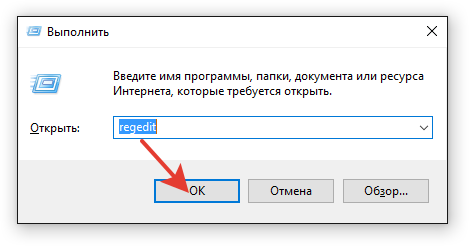
Now, when you have the right to edit the contents of the DefaultMediaCost directory, find the Ethernet parameter in it and double-click to open its settings. Change the parameter value - set “2” instead of “1”. 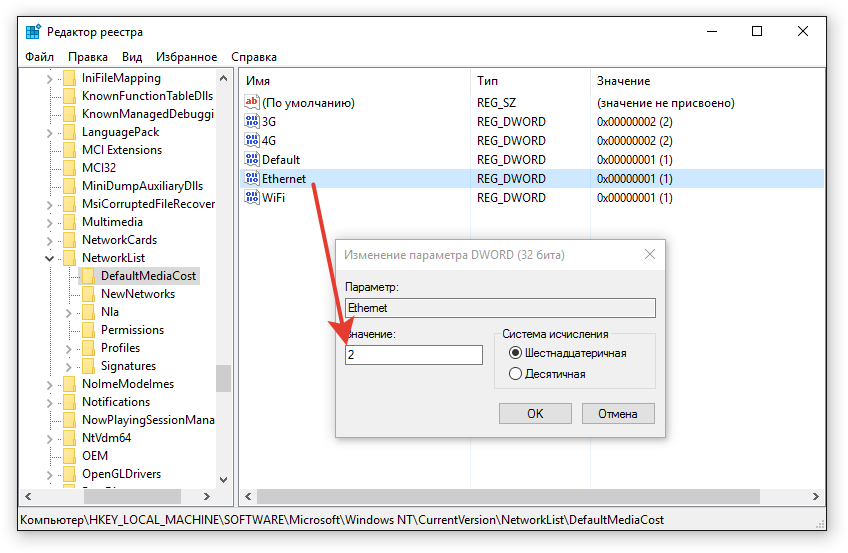
To start the configuration, restart the computer. After logging in again, you can set a traffic limit for the Ethernet connection. This does not affect the speed, but the system will not download and install updates without your knowledge. If you want to return everything back, then repeat the steps described above, changing the value of the "Ethernet" parameter from "2" to "1".
You can limit the use of traffic on your account, delaying or not responding to requests addressed to your sites.
To work the module restrictions run:
There are eight types of restriction policies:
- Concurrent - determines the limit of the number of simultaneously processed requests. The period sets how long the data will accumulate until the counters are reset.
- Document- determines the limit on the number of requests for such elements of HTML pages as images and style sheets for a given period. When the limit is reached, all subsequent requests are rejected until the specified period of time passes and the counters are reset. Note that the query column (rows) on the restriction status indicator does not include requests for page elements.
- Idle - sets the minimum free time between requests. If the request arrives before the minimum is reached, it is processed with a penalty delay or is rejected: first, the minimum downtime must pass and the counters will be reset. Then, if the idle time between requests exceeds the minimum, the request is processed without delay. If the delay exceeds ThrottleMaxDelay, the request is rejected, so as not to occupy the server. The delay should be less than the idle time between requests.
- Original - imposes a limit on the amount of kilobytes sent for the period after which the request is processed with a penalty delay calculated on the basis of the counter or rejected. When the elapsed time exceeds the length of the period, the volume and elapsed time are divided by two. Then, if the volume is less than the limit, the delay counter is reduced by one second, provided that it is not equal to zero. If the limit is exceeded, the delay counter is increased by 1 second. The delay time must be greater than zero, but less than the limit in ThrottleMaxDelay seconds, after which the request is rejected, so as not to occupy the server.
- Random - sets the percentage (limit) of receiving requests arbitrarily. If the percentage is zero (0), then all requests are rejected, if the percentage is 100, then all requests are processed. The period determines how long the data will accumulate until the counters are reset.
- Request- imposes a limit on the number of requests for the period. When this limit is reached, all subsequent requests are rejected until the elapsed time exceeds the period and the counters are reset.
- Speed - sets a volume limit (transmitted kilobytes) for the period after which the request is processed with a penalty delay or is rejected. When the elapsed time exceeds the length of the period, the limit (quota) is subtracted from the volume, which cannot be negative, and the length of the period is subtracted from the elapsed time. If the volume is below the limit, the request is processed without delay. Otherwise, the request is delayed for a period between one and ThrottleMaxDelay seconds. If the delay time exceeds the ThrottleMaxDelay limit, the request is rejected so as not to occupy the server. The delay is calculated as a unit plus the result of dividing the tenfold amount of time by the limit, expressed in integers.
- Volume - sets the limit of the volume of kilobytes sent over the period. When this limit is reached, all subsequent requests are rejected until the end of the period and the reset of the counters.
In addition, you can set the type of restriction policy None in which no restrictions are imposed on requests. This type is used for monitoring. In this case, the limit does not apply. The period determines how long the data will accumulate until the counter is reset. Do not forget to confirm the changes. To do this, click Apply in line Web Service -\u003e Server Configuration.
Limit - what is it? And how often do you come across this concept? In various literature, this word has one designation - the limit. This term is popular in the financial, scientific and gambling fields. Today, however, this word is most often used in banks. What the limit implies and who sets it will consider below.
Bank limit
As already mentioned, in all areas the word "limit" has one designation - the limit. For banking transactions, this term is used when setting any restrictions on monetary transactions. Sometimes the impossibility to withdraw a certain amount of money leads to great difficulties and deterioration of the bank's reputation. Each creditor has the right to set its own limits on withdrawals not exceeding the norm of the law.
Limit - what is it and why should a bank install it? The answer to this question lies on the surface. The establishment of a limit on the withdrawal of certain amounts serves to safeguard funds and prevent fraud. So, today there are restrictions on cash desks, on ATMs, on card and credit accounts.
The maximum withdrawal amount is equal to the amount of funds that the client is able to return. In working with accounts, the cash limit serves to ensure cashless circulation.
Credit limit
Often in the terminology of bankers you can hear unfamiliar concepts. Limit - what is it and how it affects the withdrawal of customer’s credit funds, must be interpreted when receiving a credit card. Such a restriction is imposed on the amount, which, based on the income of the borrower, may be issued to him. 
The credit limit is set individually and may depend on many factors. These factors include: the borrower's income, the term of the contract, and other factors. After some time the bank may offer to increase the maximum amount for use. In this case, the calculation of the limit is based on how and with what amounts the borrower settled the debt.
Card limit
Limit - what is it and how it is displayed on the map, it is worth understanding in more detail. There are several types of restrictions:
Restriction of dispensing funds at an ATM.
Daily limit for cash withdrawals.
Restriction on Internet transactions.
Restriction of cash on hand.
So, the established limit on the issue and calculation of funds from the account is a card limit. Such requirements are associated with the order of the Central Bank. So, today, the maximum amount of cash withdrawals at ATMs for a series of cards and MasterCard is 100-150 thousand rubles, for standard cards - 300 thousand rubles, for cards of the Gold series - 500 thousand rubles. 
The maximum and minimum thresholds are set by the Central Bank, however, banks have the right to set their limits, if they do not exceed the legislative norms. For example, the limit for withdrawals in the institution where the customer is served may be one, and for a third-party ATM - much less.
In order to withdraw the amount above the set limit, the client must contact the bank’s hotline or directly to the office. Bank employees, at their own discretion, may decide in favor of the client and vice versa.
